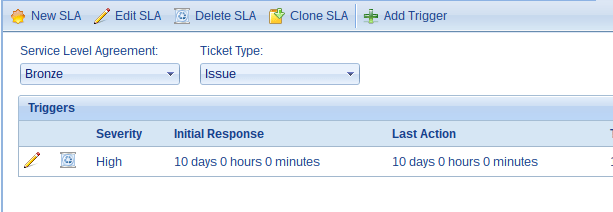
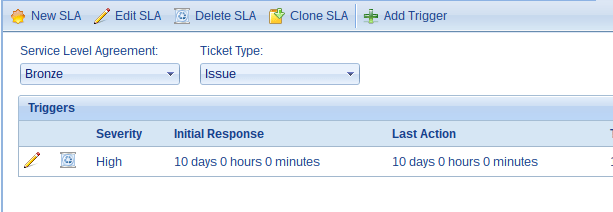
When you manage multiple customers or products it's important to keep track of each individual service level agreement. Our SLA management software lets you easily create, edit, delete, and even clone SLAs.
In-app color codes and email notifications in our SLA management system mean you never miss an important issue or lose track of deadlines again.
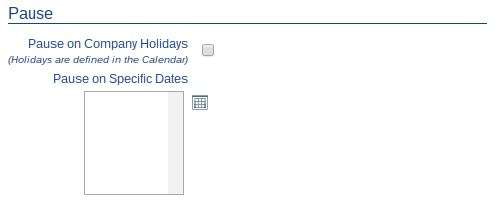
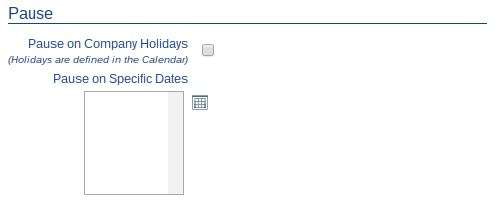
Businesses operate in different ways and at times, you may need to adjust your Service Level Agreements around specific dates like holidays. Our SLA customer service tools make it easy for you to "pause" your SLAs based on dates that you determine.
You can also pause SLAs based on the ticket status so that you don't incur meaningless ticket violations when the ticket has a certain status.
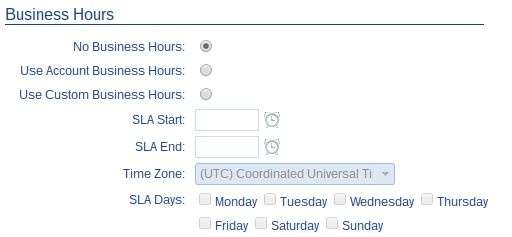
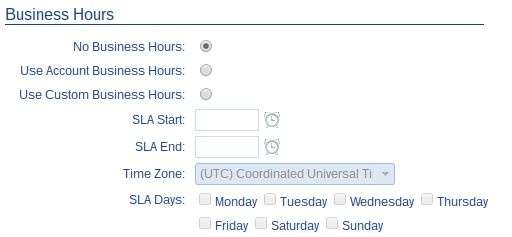
You can also pause Service Level Agreements based on your company business hours or by setting custom hours based on your customers' needs. This is helpful when your customers are in another time zone or operate during different business hours.
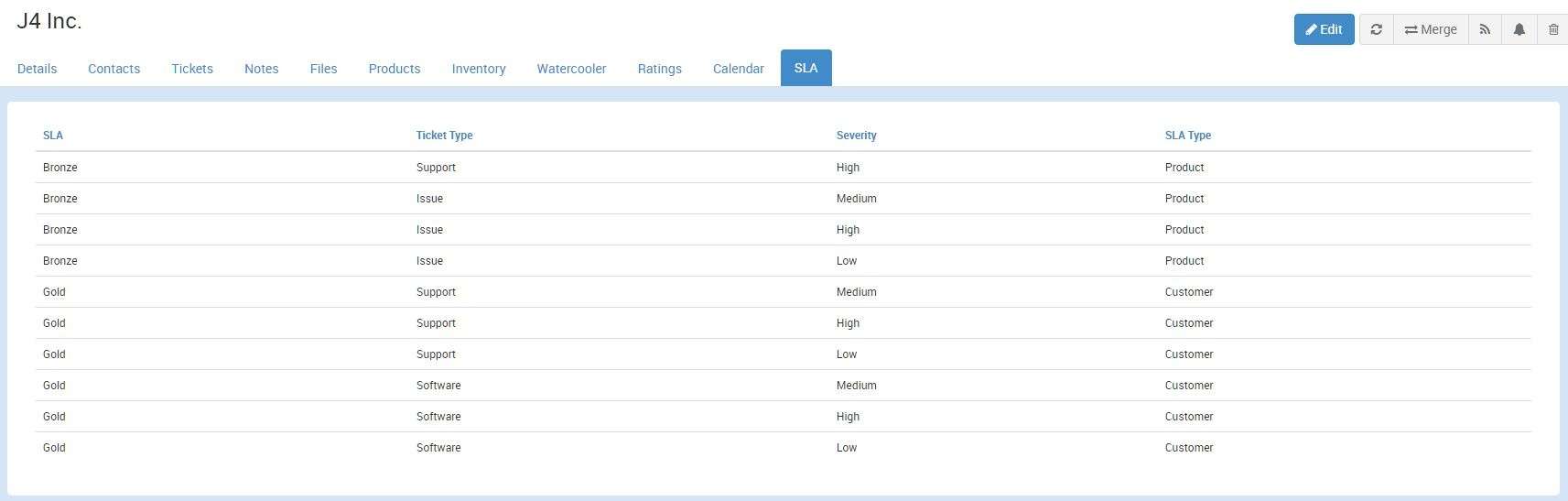
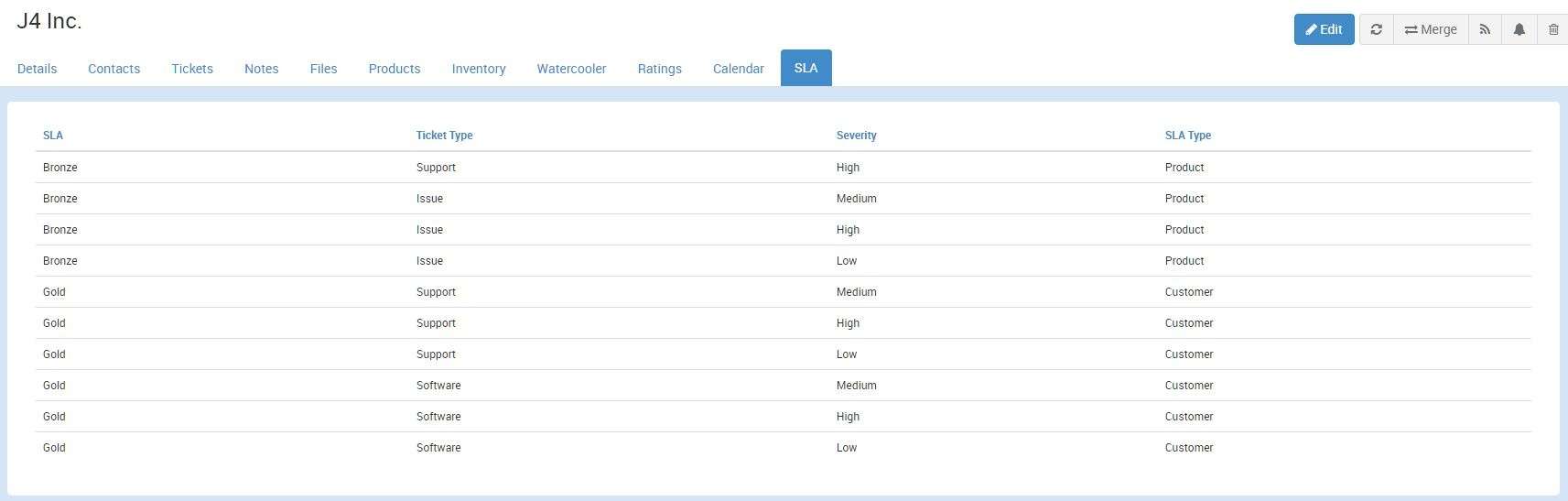
TeamSupport’s SLA customer service software allows you to define service agreements and track support hours by individual customer. This helps you maintain different service levels and track support hours for different clients.
You can also set different criteria based on the specific products each customer uses with our SLA management services, so your support is completely customized. Take a look at our sample SLA contract to create a custom Service Level Agreement of your own.


SLAs for customer service in TeamSupport can be associated to specific products. This means if certain products have different support needs, you can create Service Level Agreements that match those.
You can also use Product Level SLAs to block portal access if a service is expired, or limit customer downloads on the portal to only products with current service agreements
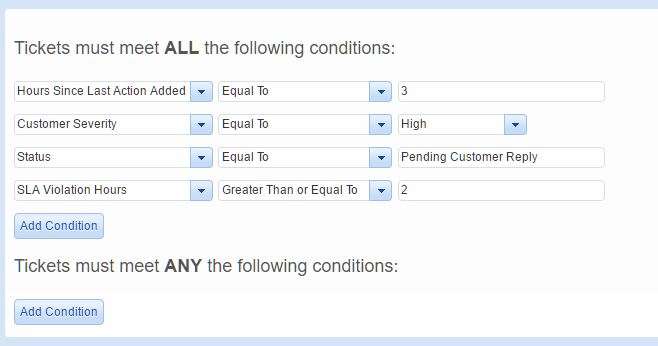
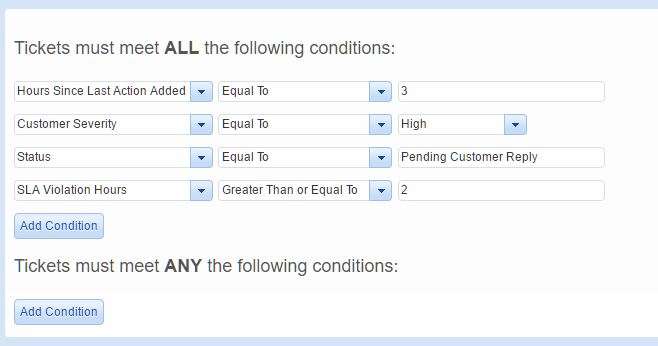
You can use SLA status as a condition in Ticket Automation. This can be helpful as an extension of the standard notifications that are part of Service Level Agreements.
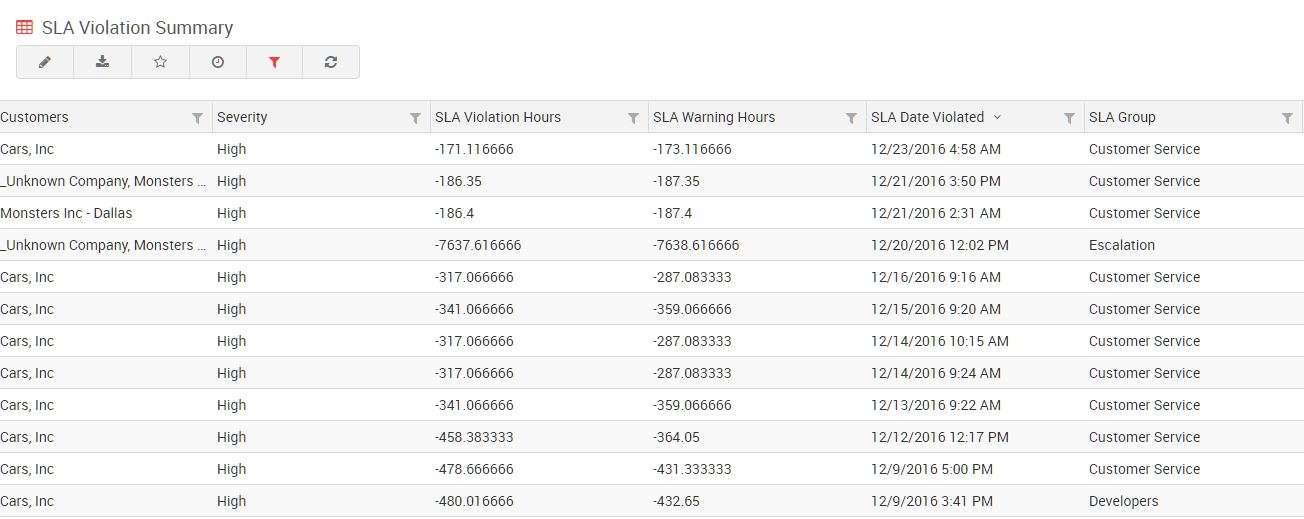
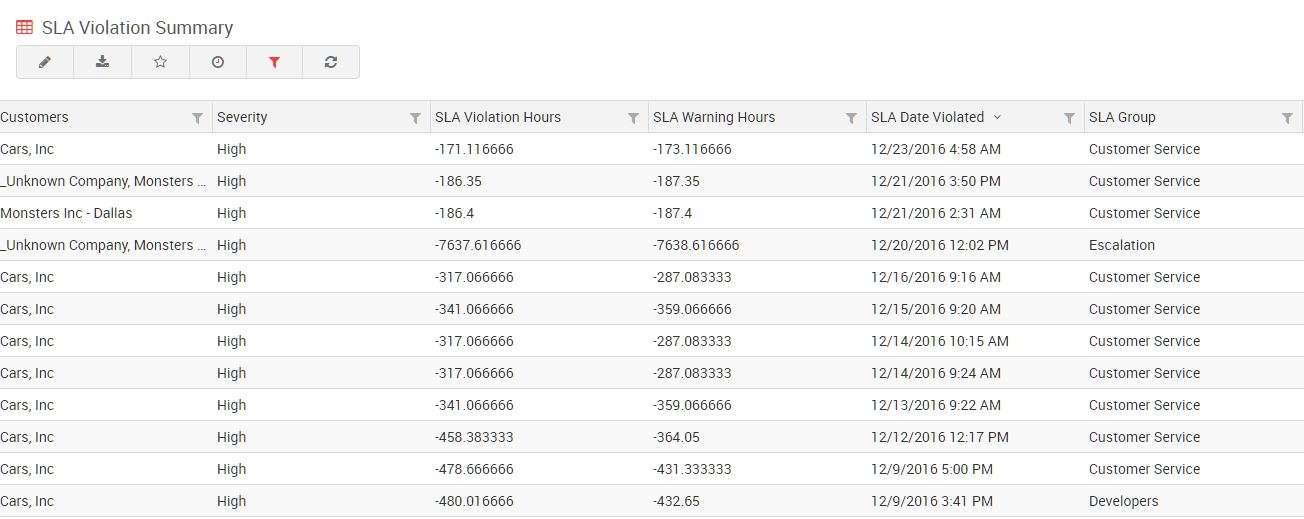
TeamSupport has fundamentally changed our client facing operation. We are able to track and maintain open issues/tasks and provide tremendous client support.
support@teamsupport.com
sales@teamsupport.com
marketing@teamsupport.com
press@teamsupport.com
5005 Lyndon B Johnson Fwy
Suite 850
Dallas, TX 75244