
Our customer support ticketing system enables you to automate repetitive processes so your service team can focus on creating exceptional customer relationships.


Tired of dealing with an overflowing email inbox? Link your support email address with TeamSupport and let our web-based help desk take charge. Use the conversation feature to talk to your customers through the main TeamSupport interface and never deal with an email inbox again.
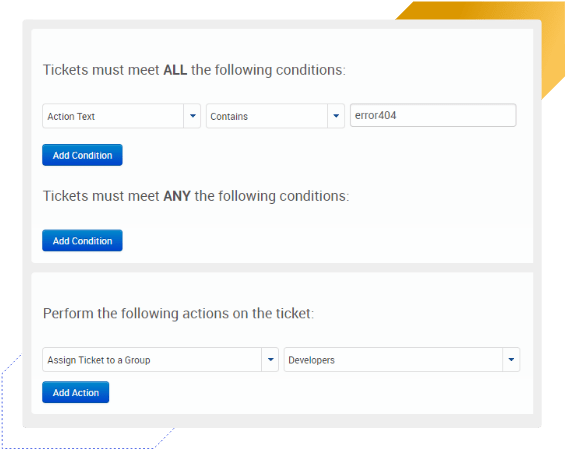
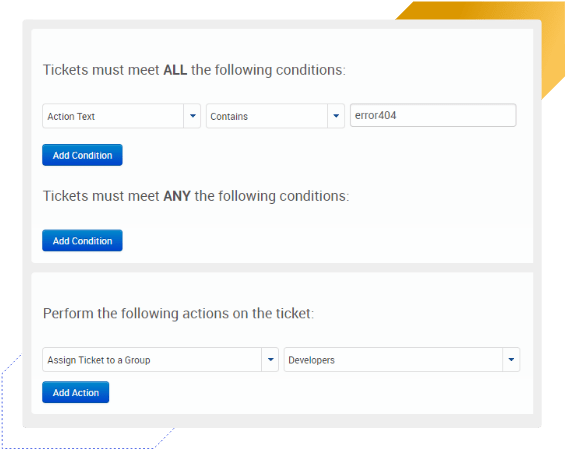
TeamSupport lets you set up very simple rules to remind an agent to follow up, or even to remind a customer when a ticket is pending their reply.
Want to make sure a ticket gets routed to the right person or group? Tickets can easily be routed, escalated, or closed with completely customizable and flexible rules with our ticket management system.
Every customer support team is different, so why should their ticket management pages be identical?
Easily move and hide fields on your custom ticket management page with our easy drag and drop functionality. With our ticket management services, you decide what fields are visible and where they reside on the ticket forms.
Suggested solutions is a powerful tool to help your agents quickly and easily find articles to help solve customer issues and reduce the number of tickets created.
TeamSupport’s suggested solutions feature searches the text of ticket actions and matches it to existing knowledge base articles. Agents can preview the articles, insert them into tickets, or insert direct links. This a huge time saver for busy support agents!
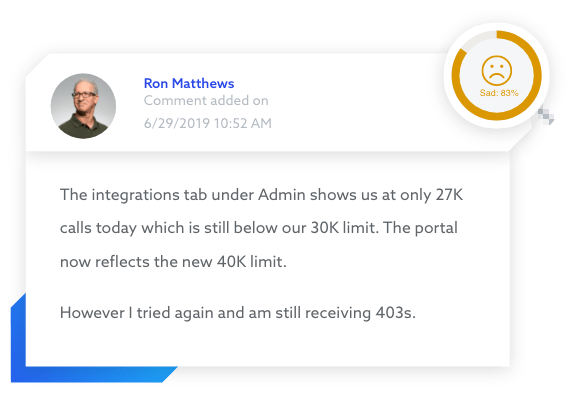
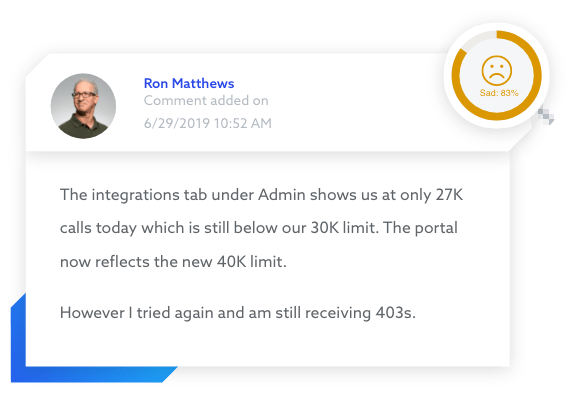
Powered by sophisticated AI technology, TeamSupport offers real-time sentiment analysis within tickets so you can instantly gauge the tone of a customer response. This automated technology helps your team prioritize their ticket workflows and also creates proactive customer support opportunities.
We know every business is unique, so we've designed TeamSupport to adapt to any customer service environment. With our support ticket management software, you can define properties like custom ticket types, ticket tags, and action types to meet your customer support needs.
You can also create custom fields that are conditional and unique to your organization — create unlimited custom fields for tickets, users, and even customers. You can also organize your custom fields into categories with simple drag and drop functionality.
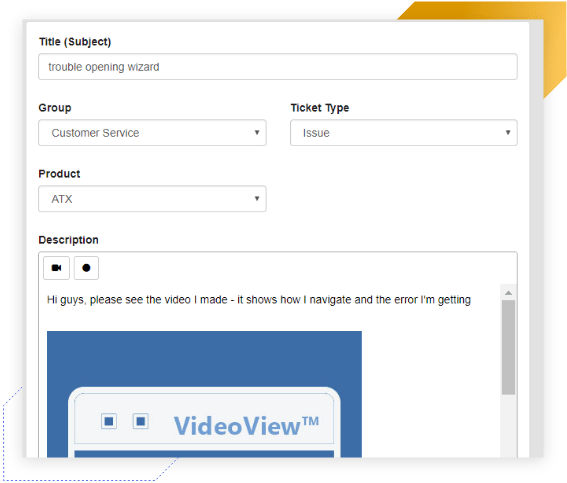
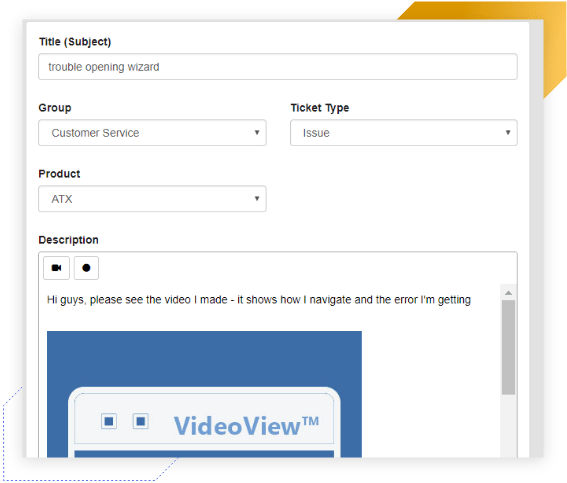
A picture is worth 1,000 words, and a video is worth even more! TeamSupport’s visual customer support features allow agents to upload images, embed a screencast, or share a webcam video recording directly into a ticket with just a few clicks, so they can show customers exactly how to perform a task or fix a problem.
You can also add inline images and file attachments to tickets and customers via a stored library, copy/paste, or even Dropbox!
TeamSupport offers a powerful search tool to help you quickly and easily find tickets, knowledge base entries, and wiki articles. You can also use advanced filters and sorting to better narrow down your search results.
Different areas within the automated ticketing system also allow search within that function, like products and customers. Use Boolean, wildcard, fuzzy, and many more advanced searches.
Multiple tickets are often created that are about the same issue, especially in B2B customer support. TeamSupport’s related tickets feature lets you associate tickets with each other so you can see related tickets. You can also create parent/child relationships where an update to the parent ticket will update all child tickets at the same time.
TeamSupport has made a huge impact on our turn-around time for resolving issues for our clients. We are able to organize our tickets and assign out tasks, which is huge. Also there is a queue feature that allows you to separate your tickets further and work through them efficiently. I love TeamSupport, and could not imagine doing business without it.
support@teamsupport.com
sales@teamsupport.com
marketing@teamsupport.com
press@teamsupport.com
5005 Lyndon B Johnson Fwy
Suite 850
Dallas, TX 75244