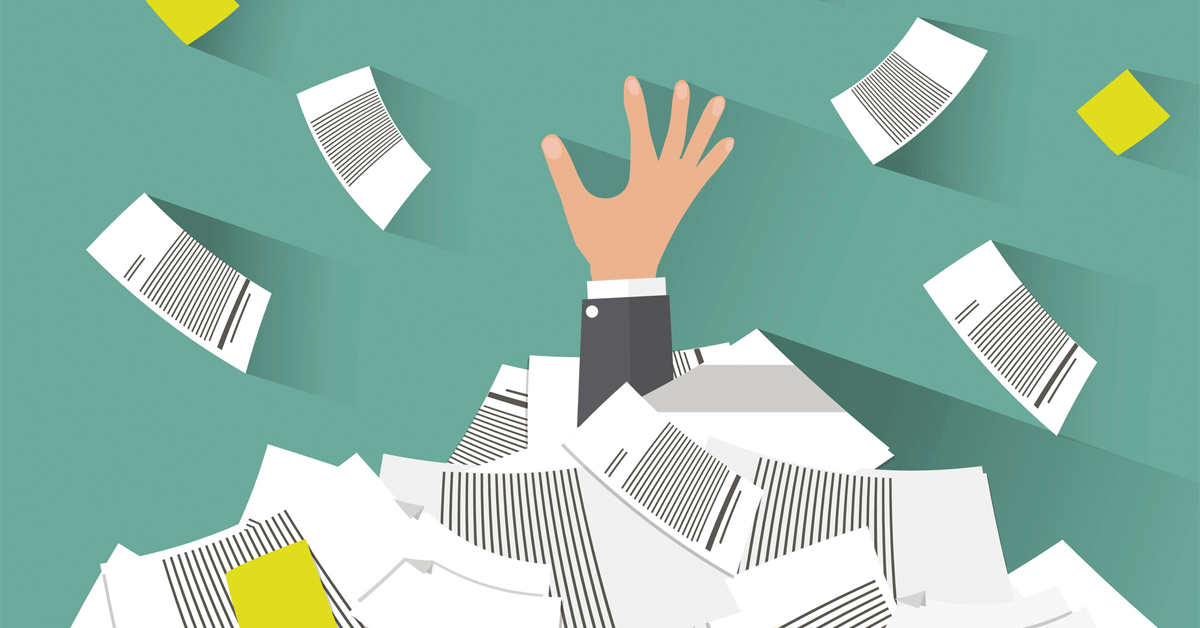5 Signs You Need a New Help Desk Ticket Tracking System
There’s a chance that your business, and subsequently your help desk, has grown organically and at a rate that outpaced your internal processes. While growth is exactly what you’re after, it can mean there are a few opportunities where you can get your arms around more efficient ways to do things.
Your help desk should be two things: easy to use, and focused on communication and customer satisfaction. A ticketing system is an ideal solution for triaging issues among the help desk team and can assist in resolving concerns quickly.
If you feel that the effectiveness of your help desk isn’t what it should be, and the user experience of your customers is being affected, it may be time to consider a totally new help desk ticketing system. How do you know for sure? Here are five signs.
1) You Have an Overcrowded Ticket Inbox
At first your team may have had individual email addresses for tickets. However, as you grew, this solution became cumbersome because there was no “big picture” visibility to all the requests coming in to the department. Thus, the shared inbox was born. While this may have worked for a while, you may be finding that the increasing volume means many tickets are getting lost, ignored, or forgotten. A sophisticated help desk ticketing system eliminates the need for a shared inbox, while logging customer inquiries along with which team members are addressing them.
2) You’re Manually Assigning Tickets
Though quite confusing, manually assigning tickets may be somewhat “doable” to a point. However, no matter what size your business is, it’s still a waste of time to look at each inquiry and determine who on the team is available and which person’s skill set makes them the most qualified to respond. The longer it takes to assign tickets, the longer a customer sits frustrated that they’re losing productivity. Consider automating inquires based on the issue and which help desk agents are best suited to handle them.
Want to better understand ticket triaging and optimizing ticket processes? Click here to download our eBook explaining the ticket triage process!
3) You Have No Historical Log of Tickets
While Excel has its place, it’s simply inefficient to manually track every ticket in a spreadsheet. What’s worse is not tracking them at all! Not only is it helpful to keep a historical log of tickets so you can refer to past inquiries, but it also provides you with the opportunity to conduct analysis. With an extensive ticket management system, you can figure out which issues are more frequent and how long it’s taking to address them. This provides an opportunity for employee education on common issues, which in turn allows your team to solve them faster. For example, when you connect your ticket data to your HR and performance management software through a business intelligence software, your historical analysis may find staffing and customer issues that can be fixed quickly.
4) You Have No Self-Service Option
Today’s tech-savvy customer prefers a self-service option so they can troubleshoot their own issues, especially simple things they can fix easily. Not only does it solve problems faster by getting customer issues resolved without losing too much productivity, but it also lessens their frustration at jumping through too many hoops. In addition, self-service saves your help desk team additional time by freeing them up to work on more complex issues.
5) You Can’t Help Customers from Mobile Devices
Employees are becoming more tech-savvy and today’s workforce seems to always be "on the clock". Having a mobile help desk option where employees have visibility into customer issues when they’re not at the office can be a game changer. Being able to alter and respond to a ticket on the fly improves customer communication and increases satisfaction. It also can greatly improve internal communication and overall efficiency.
We hope by identifying these five signs that we helped in your assessment of your own help desk solution. Always remember productivity is key for both your customers and your help desk team. Look at ways to provide mobile and self-service options as needed, and also consider automating any processes you are able to.
***
Jessica Barrett Halcom is a writer for TechnologyAdvice.com, with specializations in human resources, healthcare, and transportation. She holds a bachelor’s degree from the University of Wisconsin, Green Bay and currently lives in Nashville, TN.