


Super useful and works well! TeamSupport has been a total game changer for me and the rest of our team, so now having an app we can access when away from our desk is an awesome option!
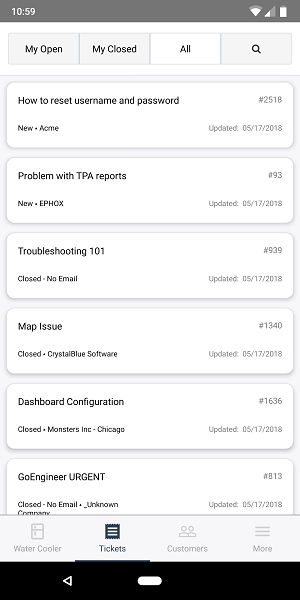
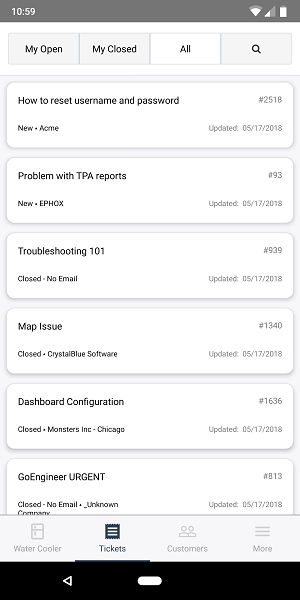
TeamSupport provides best-in-class ticketing capabilities for B2B customer support teams, so it should come as no surprise that ticket and customer management is the backbone of our app.
Every user can view open and closed tickets, as well as all tickets that everyone can see. By selecting a ticket, you can immediately view information about the issue.
In just seconds, users can edit ticket details including assigned, type, status, severity, and more from any location. Both public and private actions can be added to tickets in an instant. Customer and contact information can also be viewed in real-time.
Lastly, users can save time by searching for a ticket, customer, or contact directly within the app. Enter any number, word, or phrase and you'll get instant and relevant results.
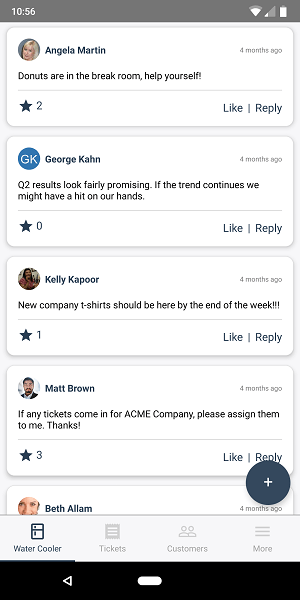
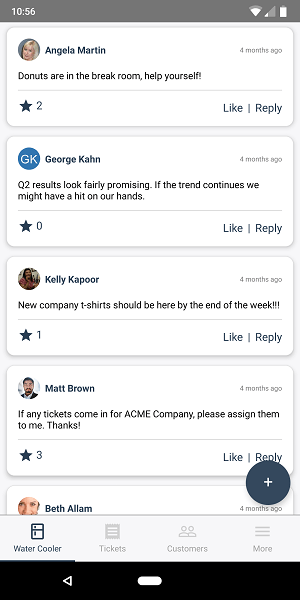
One of the key communication components of the mobile customer support app is its inclusion of the Water Cooler feature. Linked directly with the Water Cooler in your TeamSupport account, you'll the latest activity from your team.
In addition to viewing the latest posts, standard Water Cooler functionality including being able to Like/Unlike posts and reply are also just a tap away.
You can also create new Water Cooler posts directly from your mobile device by simply tapping the "plus" sign in the lower right hand corner of the screen.
Keeping in touch with your colleagues and helping customers solve their problems, whatever they may be, has never been easier!
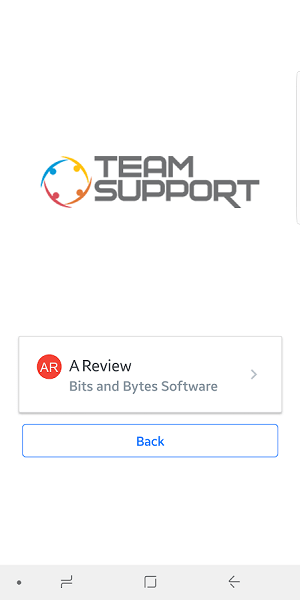
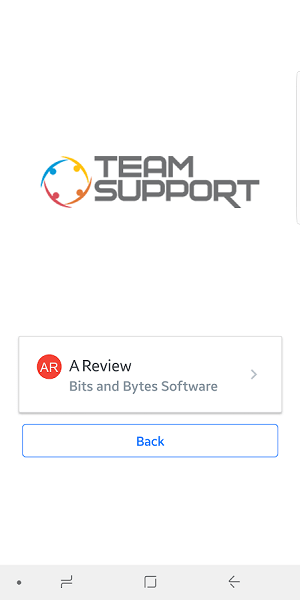
Issue collaboration and tracking at its finest!
support@teamsupport.com
sales@teamsupport.com
marketing@teamsupport.com
press@teamsupport.com
5005 Lyndon B Johnson Fwy
Suite 850
Dallas, TX 75244