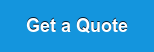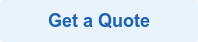Pricing
For the unique challenges of B2B businesses, the TeamSupport products are designed to help you manage your most important asset - your customers.
Essential
Support
Support ticketing solution for
growth companies
$49
/agent/month
Everything to get started including...
Ticketing Features:
Customer Management
Connect tickets to customers and display relevant customer information, like revenue, renewal date, number of tickets submitted, and more
Advanced Ticket Management
Assign tickets to teams, not just individuals to provide better customer service. Track time, automate processes and develop workflows.
Customer Self-Service, Ticket Deflection
We provide multiple ways for your customers to self-serve, saving your agents time.
Knowledge Base (Single Product)
Automatically generated collection of best practices and answers to frequently asked questions built from answers to tickets.
Collaboration Features Within Tickets
Allow multiple stakeholders to contribute to and work on tickets.
Customer Satisfaction Rating (CSAT)
Automated customer satisfaction surveys and scoring
Customer Distress Index (CDI) scoring
TeamSupport aggregates customer data and uses AI and sentiment analysis to determine how distressed your customers are, so you can treat them accordingly and maximize customer retention.
Basic Reporting & Prebuilt Dashboards
Quickly access support metrics and understand how your teams and agents are performing.
Federated Search
Search all TeamSupport data, not just tickets.
Event Calendar
Keep all of your customers' important dates organized.
Ticket Collision
Prevent support agents from working on the same ticket at the same time.
Integrations
Connect natively with many systems, including Hubspot, MS Teams, Salesforce, Zapier, and more.
Rest API
Send and receive the data you need.
Ticket Automation & Routing Rules
Ticket Automation rules for triggering actions for agents or customers.
Document Management (wiki)
Easily let your customers access the documents they need.
Ticketing Features:
-
Customer Management
-
Advanced Ticket Management
-
Customer Self-Service, Ticket Deflection
-
Knowledge Base (Single Product)
-
Collaboration Features Within Tickets
-
Customer Satisfaction Rating (CSAT)
-
Customer Distress Index (CDI) scoring
-
Basic Reporting & Prebuilt Dashboards
-
Federated Search
-
Event Calendar
-
Ticket Collision
-
Integrations
-
Rest API
-
Ticket Automation & Routing Rules
-
Document Management (wiki)
Ticketing Features:
Customer Management
Connect tickets to customers and display relevant customer information, like revenue, renewal date, number of tickets submitted, and more
Advanced Ticket Management
Assign tickets to teams, not just individuals to provide better customer service. Track time, automate processes and develop workflows.
Customer Self-Service, Ticket Deflection
We provide multiple ways for your customers to self serve, saving your agents time.
Knowledge Base (Multiple Products)
Automatically generated collection of best practices and answers to frequently asked questions built from answers to tickets. Create different knowledge bases for different products.
Collaboration Features Within Tickets
Allow multiple stakeholders to contribute to and work on tickets.
Customer Satisfaction Rating (CSAT)
Automated customer satisfaction surveys and scoring.
Customer Distress Index (CDI) scoring
TeamSupport aggregates customer data and uses AI and sentiment analysis to determine how distressed your customers are, so you can treat them accordingly and maximize customer retention.
Custom Reporting & Dashboards
Quickly access support metrics and understand how your teams and agents are performing.
Asset Management
Manage hardware and software inside of TeamSupport and easily connect assets to tickets.
SLA Management (Up to 3)
Set custom SLAs, even to the individual customer level.
Sandbox
Test new configurations without worrying about messing up production data.
Ticket Page Full Customization
Customize ticket page to match your brand's look and feel. Includes custom URL.
Customer Hubs (Up to 3)
A self-service resource area for your customers to manage their tickets and find answers to their questions, where they can submit and manage tickets, view Knowledge Base and Wiki articles, chat with support, and more.
Multiple Brand/Product Lines
Connect tickets and customers to brands or product lines.
Workflow Management
Ticket Automation
Ticket Widgets
Pull data from 3rd parties to show in the ticket view.
Federated Search
Search all TeamSupport data, not just tickets.
Event Calendar
Keep all of your customers' important dates organized.
Ticket Collision
Prevent support agents from working on the same ticket at the same time.
Integrations
Rest API
Send and receive the data you need.
Ticketing Features:
-
Customer Management
-
Advanced Ticket Management
-
Customer Self-Service, Ticket Deflection
-
Knowledge Base (Multiple Products)
-
Collaboration Features Within Tickets
-
Customer Satisfaction Rating (CSAT)
-
Customer Distress Index (CDI) scoring
-
Custom Reporting & Dashboards
-
Asset Management
-
SLA Management (Up to 3)
-
Sandbox
-
Ticket Page Full Customization
-
Customer Hubs (Up to 3)
-
Multiple Brand/Product Lines
-
Workflow Management
-
Ticket Automation
-
Ticket Widgets
-
Federated Search
-
Event Calendar
-
Ticket Collision
-
Integrations
-
Rest API
Complete Customer
Support Suite
Enterprise support ticketing, live chat,
customer success solution, and advanced
analytics for business reporting
$119
/agent/month
Additional Products Included:
Enterprise Live Chat - Real time customer engagement and conversion
Success - Higher retention rates with customer health monitoring, streamlined renewals, and more
Insights - Advanced Reporting with Customizable Dashboards
Create custom dashboards with metrics specific to your organization. Configure separate dashboards for different products, roles, or users
Ticketing Features:
Customer Management
Connect tickets to customers and display relevant customer information, like revenue, renewal date, number of tickets submitted, and more
Advanced Ticket Management
Assign tickets to teams, not just individuals to provide better customer service. Track time, automate processes and develop workflows.
Customer Self-Service, Ticket Deflection
Knowledge Base (Multiple Products)
Automatically generated collection of best practices and answers to frequently asked questions built from answers to tickets.
Collaboration Features Within Tickets
Allow multiple stakeholders to contribute to and work on tickets.
Customer Satisfaction Rating (CSAT)
Automated customer satisfaction surveys and scoring.
Business intelligence reporting and dashboards
Quickly access support metrics and understand how your teams and agents are performing.
Customer Distress Index (CDI) scoring
TeamSupport aggregates customer data and uses AI and sentiment analysis to determine how distressed your customers are, so you can treat them accordingly and maximize customer retention.
Asset Management
SLA Management (Unlimited)
Set custom SLAs, even to the individual customer level.
Sandbox (Up to 3)
Ticket Page Full Customization
Customize ticket page to match your brand's look and feel. Includes custom URL.
Customer Hubs (Up to 5)
A self-service resource area for your customers to manage their tickets and find answers to their questions, where they can submit and manage tickets, view Knowledge Base and Wiki articles, chat with support, and more.
Multiple Brand/Product Lines
Connect tickets and customers to brands or product lines.
Integrations (Unlimited)
TeamSupport connects to your CRM, email service, messaging platform, project management software, and more.
API Calls (Up to 20,000)
Additional Products Included:
Ticketing Features:
-
Customer Management
-
Advanced Ticket Management
-
Customer Self-Service, Ticket Deflection
-
Knowledge Base (Multiple Products)
-
Collaboration Features Within Tickets
-
Customer Satisfaction Rating (CSAT)
-
Business intelligence reporting and dashboards
-
Customer Distress Index (CDI) scoring
-
Asset Management
-
SLA Management (Unlimited)
-
Sandbox (Up to 3)
-
Ticket Page Full Customization
-
Customer Hubs (Up to 5)
-
Multiple Brand/Product Lines
-
Integrations (Unlimited)
-
API Calls (Up to 20,000)
Increase Customer Engagement
in Real-time
Omni-Channel Conversation Management
Support for Facebook Messenger, Twitter, SMS, and more.
Basic Routing
Chats can be routed by team and product
Custom Branded Experiences
Edit the look and feel of the chat experience to match your style and brand
Conversation Collaboration
Co-browsing and internal-only, cross-team conversation threads.
Common Response Shortcuts
Canned responses and type ahead.
Robust Security And Compliance
Soc 2 Certification, End-to-End Encryption (SSL), Data at Rest Encryption, GDPR Compliant chat, and ADA Accessibility.
Sneak Peak
See what a visitor is typing before they submit, so you can start answering sooner.
Chat Analytics
Metrics for agent availability, team performance, visitor statistics, CSAT, and more.
Standard Support
Widgets
Used to set up sub-accounts and custom configurations. Often used for department and brand-level configurations (colors, options, settings, post-chat actions).
HIPAA Compliance (Add-on)
Keep your patient data confidential
Integrations
Integrate with CRMs, marketing automation platforms, helpdesks, and more.
Data Retention
Chat logs will be available for the life of the account.
File Exchange
Transfer files and documents
SMS-to Chat (Add-on)
Proactive Messages
Send proactive chat messages to visitors based on custom rules and triggers.
Increase Customer Engagement
in Real-time
Omni-Channel Conversation Management
Basic Routing
Custom Branded Experiences
Conversation Collaboration
Common Response Shortcuts
Robust Security And Compliance
Sneak Peak
Chat Analytics
Standard Support
Widgets
HIPAA Compliance (Add-on)
Integrations
Data Retention
File Exchange
SMS-to Chat (Add-on)
Proactive Messages
Digital Conversations To
Nurture Relationships
Omni-Channel Conversation Management
Support for Facebook Messenger, Twitter, SMS, and more.
Chatbots (Add-on)
Start from 9 pre-built templates or configure your own. Includes access to chatbot API.
Advanced Routing
Control how chats are routed based on priority, team, product, skillset, language, working hours, and more.
Custom Branded Experiences
Edit the look and feel of the chat experience to match your style and brand.
Conversation Collaboration
Co-browsing and internal-only, cross-team conversation threads.
Common Response Shortcuts
Canned responses and type ahead.
Robust Security And Compliance
Soc 2 Certification, End-to-End Encryption (SSL), Data at Rest Encryption, Password Management, GDPR Compliant chat, ADA Accessibility, and additional security settings.
Language Auto Translate
Real-time, automatic translations for over 100 languages, powered by Google.
Sneak Peak
See what a visitor is typing before they submit, so you can start answering sooner.
Integrations
Integrate with CRMs, marketing automation platforms, helpdesks, and more.
Chat Analytics
Metrics for agent Availability, team performance, CSAT, and more.
Widgets
2 included. Used to set up sub-accounts and custom configurations. Often used for department and brand-level configurations (colors, options, settings, post-chat actions).
Standard Support
Call Me
Easily connect with your visitors via phone.
Data Retention
Chat logs will be available for the life of the account.
Sub-administrator Permissions
Control the data your sub-administrators can see and edit.
Secure Data Transfer
Securely obtain sensitive data such as visitor credit cards and SSNs, and enable private notes.
Proactive Messages
Send proactive chat messages to visitors based on custom rules and triggers.
Labels
Label chats for categorization, follow-up, analytics, integrations, and more.
Digital Conversations To
Nurture Relationships
Omni-Channel Conversation Management
Chatbots (Add-on)
Advanced Routing
Custom Branded Experiences
Conversation Collaboration
Common Response Shortcuts
Robust Security And Compliance
Language Auto Translate
Sneak Peak
Integrations
Chat Analytics
Widgets
Standard Support
Call Me
Data Retention
Sub-administrator Permissions
Secure Data Transfer
Proactive Messages
Labels
Increase Leads and
Reduce Churn
Omni-Channel Conversation Management
Support for Facebook Messenger, Twitter, SMS, and more.
Chatbots (Add-on)
Start from one of 9 prebuilt templates or configure your own. Includes access to the chatbot API.
SMS-to-chat
1 included.
Advanced Routing
Control how chats are routed based on priority, team, product, skillset, language, working hours, and more.
Custom Branded Experiences
Edit the look and feel of the chat experience to match your style and brand.
Conversation Collaboration
Co-browsing and internal-only, cross-team conversation threads.
Common Response Shortcuts
Canned responses and type ahead.
Robust Security And Compliance
Soc 2 Certification, End-to-End Encryption (SSL), Data at Rest Encryption, Password Management, GDPR Compliant chat, ADA Accessibility, and additional security settings.
Language Auto Translate
Real-time, automatic translations for over 100 languages, powered by Google.
Sneak Peak
See what a visitor is typing before they submit, so you can start answering sooner.
Integrations
Integrate with CRMs, marketing automation platforms, helpdesks, and more.
Mobile SDK
Easily add chat inside your mobile application.
Chat Analytics
Metrics for agent Availability, team performance, CSAT, and more.
Widgets
5 included. Used to set up sub-accounts and custom configurations. Often used for department and brand-level configurations (colors, options, settings, post-chat actions).
Standard Support
Premier Support (Add-on)
Assigned Customer Success Manager, included onboarding and training.
HIPAA Compliance (Add-on)
Keep your patient data confidential.
Call Me
Easily connect with your visitors via phone.
Data Retention
Chat logs will be available for the life of the account.
Sub-administrator Permissions
Control the data your sub-administrators can see and edit.
Secure Data Transfer
Securely obtain sensitive data such as visitor credit cards and SSNs, and enable private notes.
Proactive Messages
Send proactive chat messages to visitors based on custom rules and triggers.
Labels
Label chats for categorization, follow-up, analytics, integrations, and more.
Supervisor View
Allow managers to observe their team's chats in real-time to monitor, coach, and takeover if needed.
Audit Logs
See all changes and edits made to the account.
Google My Business
Connect with your google my business account and receive chats in the hub.
Screenshare
Screenshare with visitors from within the messaging hub.
Increase Leads and
Reduce Churn
Omni-Channel Conversation Management
Chatbots (Add-on)
SMS-to-chat
Advanced Routing
Custom Branded Experiences
Conversation Collaboration
Common Response Shortcuts
Robust Security And Compliance
Language Auto Translate
Sneak Peak
Integrations
Mobile SDK
Chat Analytics
Widgets
Standard Support
Premier Support (Add-on)
HIPAA Compliance (Add-on)
Call Me
Data Retention
Sub-administrator Permissions
Secure Data Transfer
Proactive Messages
Labels
Supervisor View
Audit Logs
Google My Business
Screenshare
Support Add-Ons
- Inventory and Assets
- Insights - Advanced Reporting and Customizable Dashboards
- Premier Customer Support
- Additional Integrations
- Additional API Calls
Messaging Add-Ons
- Advanced Security
- HIPAA Compliance
- Additional Chat Bots
- Additional SMS numbers
- Additional Widgets
- Premier Customer Support





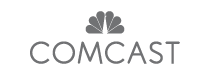
©2024 TeamSupport. All rights reserved. Privacy Policy